Activity Logging
By default, user activities are logged to the activities database table. Logged information includes the activity time and an activity type, the user_id, the user's IP address, and a description of the activity. The administrative interface provides convenient tables for viewing these logs:
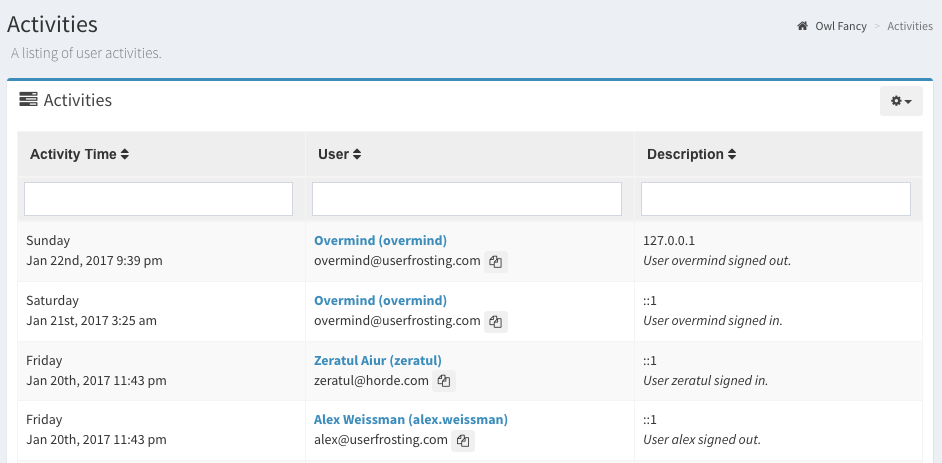
Default activity types
The following activity types are logged by the core UserFrosting features:
| Activity Type | Description |
|---|---|
sign_up |
The user signed up via the public registration page. |
sign_in |
The user signed in to their account. |
update_profile_settings |
The user updated their profile settings (name, locale, etc). |
update_account_settings |
The user updated their account settings (email or password). |
sign_out |
The user explicitly signed out of their account (note, this does not capture when a user's session expires on its own). |
group_create |
The user created a new group. |
group_delete |
The user deleted a group. |
group_update_info |
The user updated information for a group. |
role_create |
The user created a new role. |
role_delete |
The user deleted a role. |
role_update_info |
The user updated general information for a role. |
role_update_field |
The user updated a specific attribute of a role (this includes modifying the permissions for a role). |
account_create |
The user created an account for another user. |
account_delete |
The user deleted another user's account. |
account_update_info |
The user updated general account info (name, locale, etc) for another user. |
account_update_field |
The user updated a specific field for another user (this includes modifying a user's roles or password, and enabling/disabling their account). |
Logging activities
In your controller methods, simply call the info method on the userActivityLogger service to log additional activities:
/** @var \UserFrosting\Sprinkle\Account\Log\UserActivityLogger $userActivityLogger */
$userActivityLogger->info("User {$currentUser->user_name} adopted a new owl '{$owl->name}'.", [
'type' => 'adopt_owl'
]);The first parameter is the activity description. The second parameter contains an array, which should have a type key defined. The value of this key decides the activity type that will be logged. Note that these activity types are not defined anywhere explicitly - they are stored in the database as plain text and you may create new types on the fly when you log an activity.
Retrieving activities for a user
The activities relation on the User model returns a collection of all activities for a user:
$activities = $user->activities;The User model also provides a number of helper methods for user activities.
Getting a user's last activity
The id of a user's last activity is 'cached' in the users table under the last_activity_id column. This makes it more efficient to retrieve the user's last activity.
You can get the Activity record for a user's last activity using the lastActivity relation:
$lastActivity = $user->lastActivity;$user->lastActivity() (with parentheses) instead, it would return the relationship rather than the model itself.Getting a user's last activity by type
If you want to get the last activity of a specific type, use the lastActivity method, with the type as argument:
$lastSignIn = $user->lastActivity('sign_in')->get();lastActivity(...) returns a Builder object, we need to call get to return the actual result.Getting the time of a user's last activity
If we only want the timestamp of a user's last activity, we can can call lastActivityTime, with optional type as argument.
$lastSignInTime = $user->lastActivityTime('sign_in');Getting the time since a user's last activity
The getSecondsSinceLastActivity method returns the number of seconds since the last time a user performed a particular activity:
$elapsedTime = $user->getSecondsSinceLastActivity('walked_dog');Joining a user's last activity on a query
If you are querying the users table using the Eloquent query builder, you can join each user's last activity from the activities table:
$usersWithActivities = User::joinLastActivity()->get();Logging to other handlers
By default, UserFrosting implements a custom Monolog handler, UserFrosting\Sprinkles\Account\Log\UserActivityDatabaseHandler, that sends user activity logs to the activities database table.
This is all assembled in the LoggersService service. If you'd prefer, you can extend or override the \UserFrosting\Sprinkle\Account\Log\UserActivityLogger class reference in the DI Container to add additional handlers, or even completely replace the custom handler altogether. For example, to replace the UserActivityDatabaseHandler with StreamHandler :
UserActivityLogger::class => function () {
$handler = new StreamHandler('log://activities.log');
$logger = new UserActivityLogger('userActivity', [$handler]);
return $logger;
},See the Monolog documentation for more details.