The Alert Stream
The alert stream is UserFrosting's implementation of a flash messaging system, and is used to display error or success notifications to the end user.
Rather than including alerts directly in a request's response, they are persisted through a separate AlertStream interface. They can then be retrieved by making a separate request to /alerts, which will return a JSON object containing each alert message and its corresponding type:
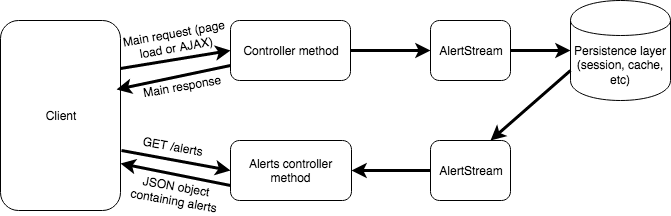
You may wonder why we have this complicated process and use a separate request to retrieve alerts, rather than embedding them directly in the original response. The reason is that sometimes you may not be ready to immediately display the alerts after you receive the original request's response. For example, you may have a situation where you need to redirect or refresh the page before displaying alerts.
By storing the alerts in this way, they can be persisted between page loads and other types of non-AJAX requests.
Alert types
Every alert consists of a message and a corresponding type. The recommended types are based on the styling classes used on the client side by Bootstrap:
dangerwarningsuccessinfo
Of course, you are free to define you own custom alert types as well.
Server-side
Adding messages to the alert stream
You can add messages to the alert stream in your controller by using the alerts service. You can inject the service in your class through Autowiring or Annotation injection on the UserFrosting\Alert\AlertStream class:
use DI\Attribute\Inject;
use UserFrosting\Alert\AlertStream;
// ...
#[Inject]
protected AlertStream $alert;
// ...
$this->alert->addMessage('success', 'Your owl has successfully captured another vole!');To generate translated messages, simply use a translation key as the message. Placeholder values can be specified in by passing an array as the third argument:
$this->alert->addMessage('danger', 'OWLS.INSUFFICENT_VOLES', [
'voles_needed' => 7
]);Retrieving messages
Message retrieval is already implemented for you via the /alerts route definition and the UserFrosting\Sprinkle\Core\Controller\AlertsController controller. However if for some reason you need to manually retrieve alerts elsewhere in your server-side code, you can use the getAndClearMessages method. This method will automatically remove all alerts from the alert stream after being called.
$messages = $this->alert->getAndClearMessages();Output:
[
[
"type" => "success"
"message" => "Your owl has successfully captured another vole!"
],
[
"type" => "danger"
"message" => "You still need 7 more voles!"
]
]To retrieve messages without removing them, use the messages() method instead. To manually clear the messages, use the resetMessageStream() method.
Alert persistence
By default, alerts are stored in the user's session. They are stored here under the site.alerts key.
Alternatively, you may choose to store alerts in the user cache instead. To do this, set value of alert.storage in your configuration file to cache.
cache option for alert persistence. See this issue for an explanation of the problem.Client-side
In your client-side code, alerts are primarily handled by the ufAlerts jQuery plugin. The /core/assets/userfrosting/js/uf-init.js Javascript asset, which is loaded as part of the js/main asset bundle, will look for an element with an id of alerts-page and automatically fetch and render any alerts into this element when a page is first loaded.
The /pages/abstract/default.html.twig template in the Admin-LTE sprinkle and the /pages/abstract/base.html.twig template in the Admin sprinkle both contain a div element with id="alerts-page". For pages that do not extend either template, you will need to include the following wherever you want alerts to appear:
<div id="alerts-page"></div>For details on how to use the ufAlerts plugin manually, see the documentation in client side components.