Setting up the basics
The Base Sprinkle
First thing to do is to create an empty sprinkle for our code to live in from the UserFrosting 5 Skeleton. We'll call this sprinkle Pastries. As described in the Installation Chapter chapter, start by creating an empty base using the Skeleton template:
$ composer create-project userfrosting/userfrosting UserFrosting "^5.1"Make sure the default skeleton app is working. Once the base website is created and working, we can start creating our new page.
The Route Class
We can create the route definition for the /pastries page. We'll edit the default app/src/MyRoutes.php file.
app/src/MyRoutes.php:
<?php
namespace UserFrosting\App;
use Slim\App;
use Slim\Routing\RouteCollectorProxy; // <-- Add this
use UserFrosting\App\Controller\AppController;
use UserFrosting\Routes\RouteDefinitionInterface;
use UserFrosting\Sprinkle\Account\Authenticate\AuthGuard; // <-- Add this
use UserFrosting\App\Controller\PastriesPageAction; // <-- Add this
class MyRoutes implements RouteDefinitionInterface
{
public function register(App $app): void
{
$app->get('/', [AppController::class, 'pageIndex'])->setName('index');
$app->get('/about', [AppController::class, 'pageAbout'])->setName('about');
$app->get('/legal', [AppController::class, 'pageLegal'])->setName('legal');
$app->get('/privacy', [AppController::class, 'pagePrivacy'])->setName('privacy');
// Add this -->
$app->group('/pastries', function (RouteCollectorProxy $group) {
$group->get('', PastriesPageAction::class)->setName('pastries');
})->add(AuthGuard::class);
// <-- End Add
}
}We now have a /pastries route set up, which point to a (future) PastriesPageAction controller class. We defined that route inside a route group for later use, if we wish to add additional routes whose URLs also begin with /pastries. As you can see this route has the pastries name and will invoke the AuthGuard middleware, which requires a user to be logged in to see this page.
The Controller Class
Now that we have a route, we need to create the PastriesPageAction controller:
src/Controller/PastriesPageAction.php:
<?php
namespace UserFrosting\App\Controller;
use Psr\Http\Message\ResponseInterface as Response;
use Slim\Views\Twig;
class PastriesPageAction
{
public function __invoke(Response $response, Twig $view): Response
{
$pastries = [];
return $view->render($response, 'pages/pastries.html.twig', [
'pastries' => $pastries,
]);
}
}For now, the pastries array is empty. In the next page, we'll replace this empty array with a database model.
The Template File
Finally, we need to create the template file. We use the same file name as the one defined in your controller:
**app/templates/pages/pastries.html.twig:
{% extends 'pages/abstract/dashboard.html.twig' %}
{# Overrides blocks in head of base template #}
{% block page_title %}Pastries{% endblock %}
{% block page_description %}This page provides a yummy list of pastries{% endblock %}
{% block body_matter %}
<div class="row">
<div class="col-md-12">
<div class="box box-primary">
<div class="box-header">
<h3 class="box-title"><i class="fa fa-cutlery fa-fw"></i> List of Pastries</h3>
</div>
<div class="box-body">
<tr>
<th>Name</th>
<th>Origin</th>
<th>Description</th>
</tr>
</div>
</div>
</div>
</div>
{% endblock %}Testing the page skeleton
You should now be able to manually go to the /pastries page in your browser and see the result:
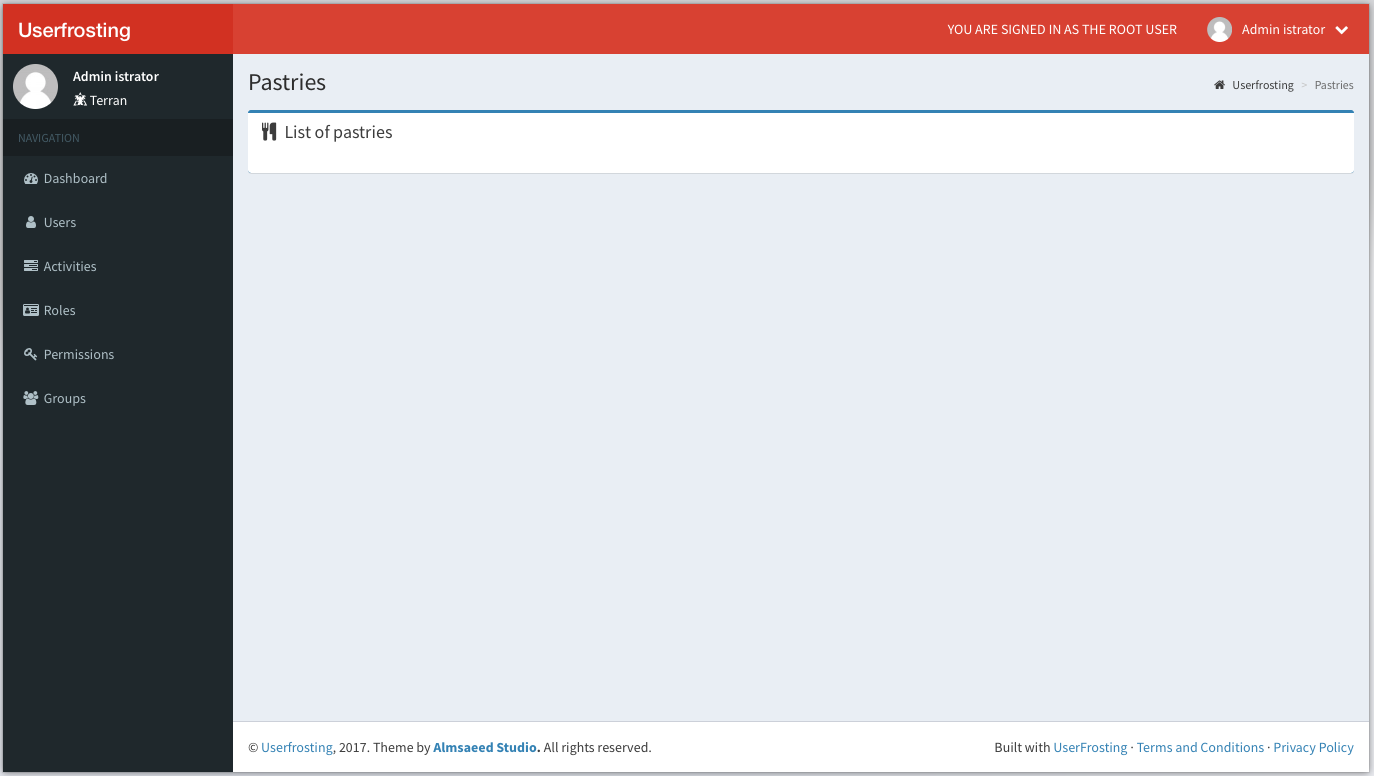
You'll notice that at this point, we're not actually displaying any useful content on the page. In the next section, we'll discuss how to display content dynamically retrieved from the database.